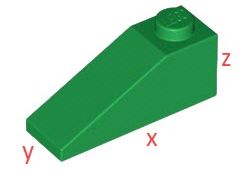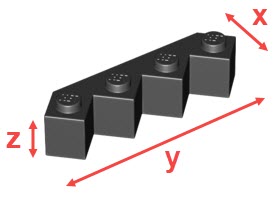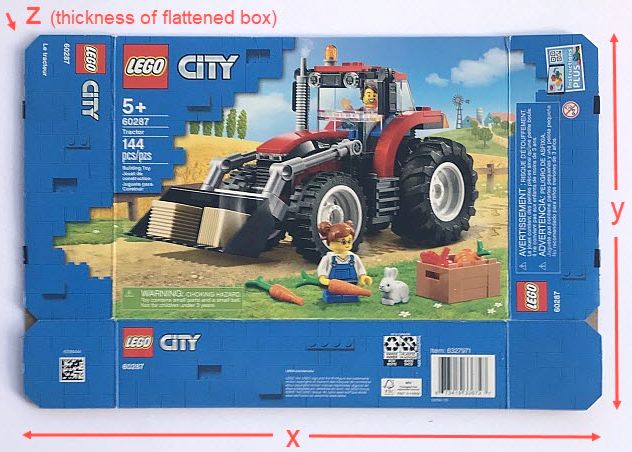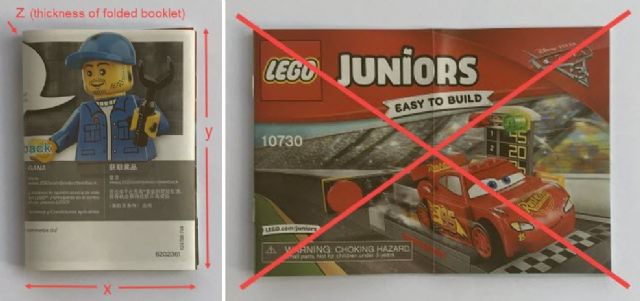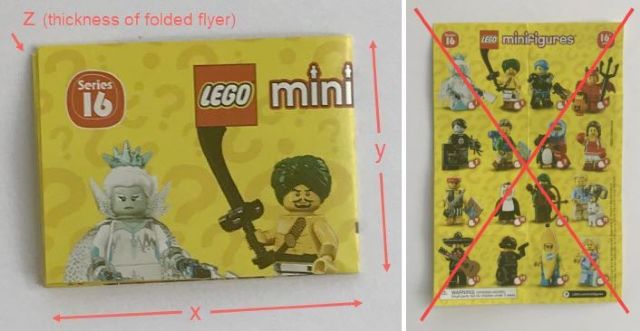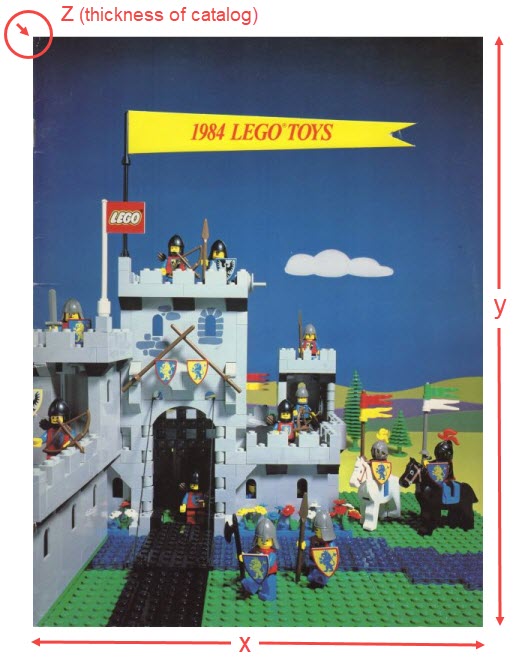Dimensions are used mainly for two purposes in the BrickLink catalog – A) to help identify the item, and B) to assist in predicting shipping costs. Every entry in the catalog has at least one field for dimensions, and some have two. For a set of dimensions to be effective with Instant Checkout, it MUST contain positive values in all three dimensional fields (x, y, z) and none of the fields may be zero. This is in direct contrast with stud dimensions, where the third field may be correctly entered as zero in the case of parts that are less than one brick high. For the Parts Item Type, there is a Packing Type setting with two options - Weight Bound and Volume Bound. Weight Bound should be used for parts that are approximately 2 x 2 x 2 cm and smaller. Volume Bound should be used for large or unusually shaped parts, e.g. sticker sheets. On the Catalog Detail page for parts, Packing Dimensions with a Volume Bound Packing Type are distinguished by the letter V. | |||||||||
| Parts | |||||||||
The first type of dimensions for parts are Stud dimensions, which are also called Modular dimensions, sometimes abbreviated as M in official LEGO part names. On BrickLink, these are measured in studs and bricks, typically in the following order:
Brick 2 x 4 x = 2, y = 4, z = 1 2 x 4 x 1 (M)
However, there a number of part types that are measured differently, for example:
x = 3, y = 1, z = 1 3 x 1 x 1 (M)
Brick, Modified Facet 4 x 4 x = 4, y = 4, z = 1 4 x 4 x 1 (M)
Unusually shaped parts as a rule are not assigned stud dimensions. Example:
x = ?, y = ?, z = ? ? (M)
For more info on the particulars of Stud dimensions, please see this page:
Examples of Packing Dimensions: x = 1.6, y = 3.2, z = 1.12 1.6 x 3.2 x 1.12 (cm)
Slope 33 3 x 1 x = 2.4, y = 0.8, z = 1.12 2.4 x 0.8 x 1.12 (cm)
Brick, Modified Facet 4 x 4 x = 1.1, y = 4.5, z = 1.1 1.1 x 4.5 x 1.1 (cm)
For parts without stud dimensions, the dimensions can be in any order: Friends Accessories Sunglasses with Pin x = 0.5, y = 0.5, z = 1.1 0.5 x 0.5 x 1.1 (cm)
OR Friends Accessories Sunglasses with Pin x = 1.1, y = 0.5, z = 0.5 1.1 x 0.5 x 0.5 (cm)
Sticker Sheet for Set 60188 - (37391/6218003) x = 13.6, y = 11.8, z = 0.02 13.6 x 11.8 x 0.02 (cm)
| |||||||||
| Sets | |||||||||
The dimensions of a set are measured in centimeters, in the following format:
Set dimensions should be based on an actual physical item and should not be taken from dealer catalogs or other sources. Examples of Set Dimensions: MINI Cooper x = 37.4, y = 35, z = 8.9 37.4 x 35 x 8.9 (cm)
x = 48, y = 28, z = 9 48 x 28 x 9 (cm)
x = 14, y = 19, z = 6 14 x 19 x 6 (cm) | |||||||||
| Empty Boxes | |||||||||
Box dimensions on BrickLink are simply a duplication of set dimensions, so it is not possible to submit regular box dimensions separately. But we have now added a new dimensions field to account for flattened boxes for Instant Checkout. If the box is rigid and cannot be flattened (many vintage boxes with foam inserts were of this type) then data should not be entered for that item under Flat Dimensions. Flattened boxes have the dimensions in the same order as set dimensions: x = 37.5, y = 24.5, z = 0.2 37.5 x 24.5 x 0.2 (cm)
x = 17, y = 16.5, z = 0.1 17 x 16.5 x 0.1 (cm) | |||||||||
| Instructions | |||||||||
Instructions are measured just like sets, except that “depth” is replaced with “thickness.”
Examples of Instructions Dimensions: Millennium Falcon - UCS (2nd edition) [instructions] x = 44.1, y = 28.6, z = 3 44.1 x 28.6 x 3 (cm)
x = 27.6, y = 21, z = 1 27.6 x 21 x 1 (cm)
x = 7.5, y = 10.2, z = 0.3 7.5 x 10.2 x 0.3 (cm)
x = 6.8, y = 5.1, z = 0.1 6.8 x 5.1 x 0.1 (cm) | |||||||||
| Minifigures | |||||||||
The dimensions of a minifigure are measured in centimeters, in the following format:
Minifigures are usually taller than they are wide, so the y dimension will almost always be the largest. Examples: Banana Suit Guy - Minifigure only Entry x = 2.7, y = 5.5, z = 2 2.7 x 5.5 x 2 (cm)
x = 2.7, y = 5.1, z = 3.9 2.7 x 5.1 x 3.9 (cm)
x = 3.8, y = 3.3, z = 7.2 3.8 x 3.3 x 7.2 (cm) | |||||||||
| Books | |||||||||
Books are measured with the following dimensions:
Examples: Collector's Guide - 50 Years of Play 1st Edition x = 14.8, y = 21, z = 2.9 14.8 x 21 x 2.9 (cm)
x = 26.3, y = 32, z = 5.2 26.3 x 32 x 5.2 (cm)
| |||||||||
| Catalogs | |||||||||
Catalogs are measured with the following fields:
Catalogs can have one or two sets of dimensions, depending on the type of catalog. The first set of dimensions (Item Dimensions) are a measurement in cm of the catalog as it is presented in the main image. The second set (Packing Dimensions) represent the catalog as it was originally folded during distribution. Most large catalogs are never folded and therefore only have Item Dimensions. Smaller catalogs, however, are very often folded to fit inside packaging, and they will need both sets of dimensions – the first to help with identification and the second to help calculate shipping charges. Mini catalogs exhibit the greatest difference between item and packing dimensions because they are normally scanned or photographed when they are completely unfolded. Examples: 1984 Dealer Large US Item Dimensions: x = 21.5, y = 28.1, z =0.3 21.5 x 28.1 x 0.3 (cm)
Packing Dimensions are not entered for this catalog because it is never folded. Item Dimensions: x = 20.2, y = 27, z = 0.01 20.2 x 27 x 0.01 (cm)
Packing Dimensions: x = 5, y = 9, z = 0.1 5 x 9 x 0.1 (cm)
Item Dimensions: x = 10.3, y = 9, z = 0.05 10.3 x 9 x 0.05 (cm)
Packing Dimensions: x = 5.2, y = 9, z = 0.1 5.2 x 9 x 0.1 (cm) | |||||||||
| Gear | |||||||||
Gear is a special Item Type on BrickLink. It is made up of a wide variety of items, many of which have properties similar to those in other Item Types. There are Gear items that look like sets, books, catalogs, parts, minfigures, and even instructions.
2) There are two dimensional fields available for Gear items – the first field is the main one, and it should represent the item as it appears in the main image. The second field is only needed if the item should be “optimized” for shipping. This could mean folding the item, flattening it, or otherwise configuring it to take up less space in the package. Most Gear items will not need a second field, but it’s there when needed. 3) There are fluid items like clothing which could be configured in many different ways to fit inside a package, and it may seem that the system would work better if the Packing Type was set to Weight Bound in these cases. However, BrickLink’s Instant Checkout system generally works best when larger items such as human clothing are tagged Volume Bound, so the system will always treat Gear items as Volume Bound. For unusual or troublesome items, we recommend sellers use the custom dimensions feature available in their store. Different configurations and packing types can be tried out in conjunction with real-world shipping solutions. ^ Back to Top |
| |||||||