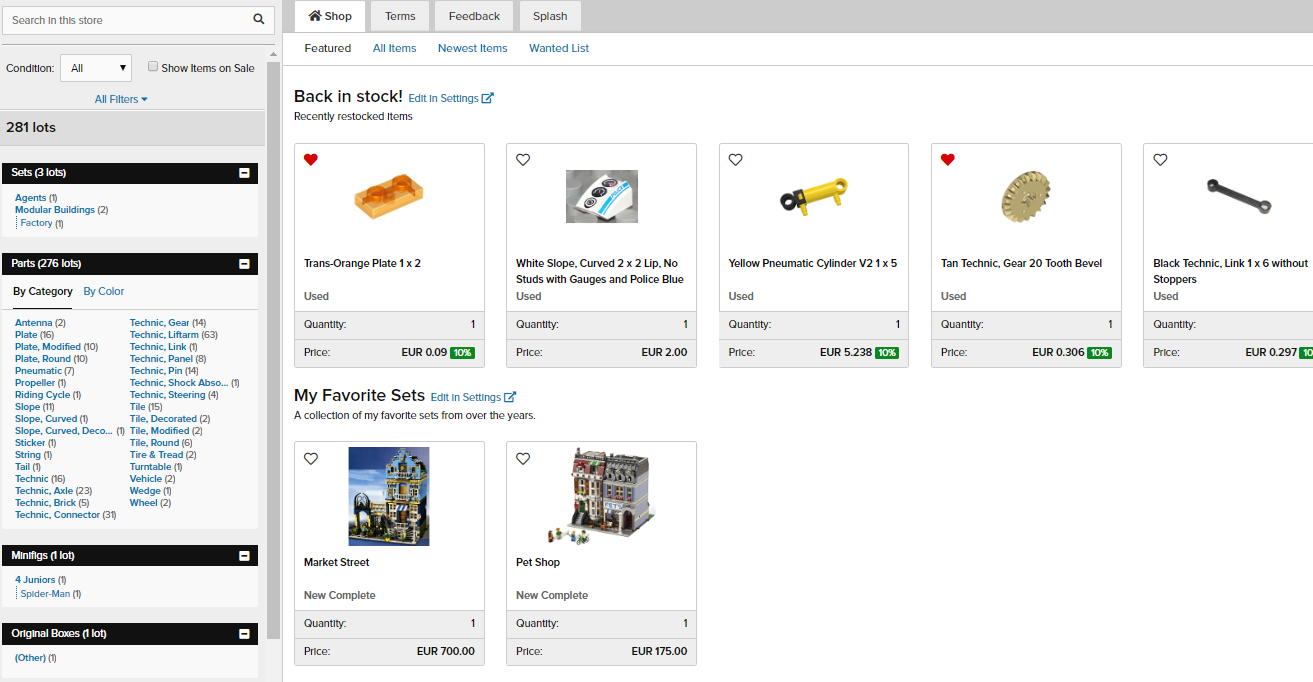|
Featured Groups are shown on your store’s landing page and contain inventory items of your choice. Anything you’d like to promote or show off in your store can be added to these groups to help boost visibility.
|
| Adding/Editing Featured Groups |
|
You can access your Featured Groups in the Display tab of Store Settings. Add featured groups by using the Create New button. Use the up/down arrows to change the order these groups are displayed on your landing page.
|
| Newest Items |
|
You can select groups of new inventory items to be displayed on your landing page alongside Featured Groups. Scroll past existing Featured Groups to access/edit Newest Item categories.
|
| |||||||