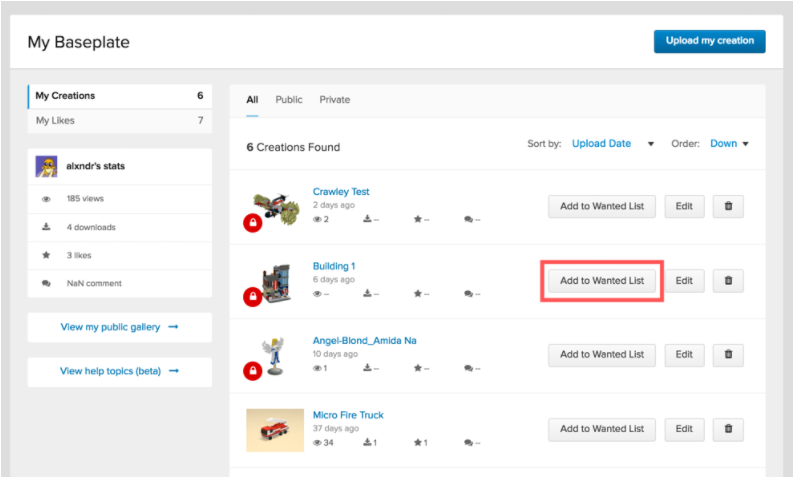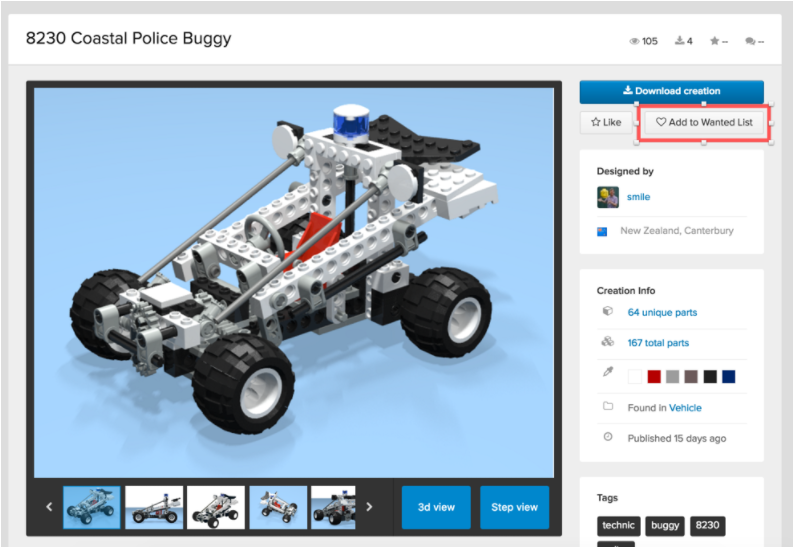|
|
This topic assumes that you are a registered member. If you are not yet registered, you can Register as a New Member.
| | Save your creation as a Wanted List |
You can add any of your creations to a wanted list from your My Baseplate page. Next to each creation, you can click the “Save to Wanted List” to send the creation’s parts list to a new wanted list.
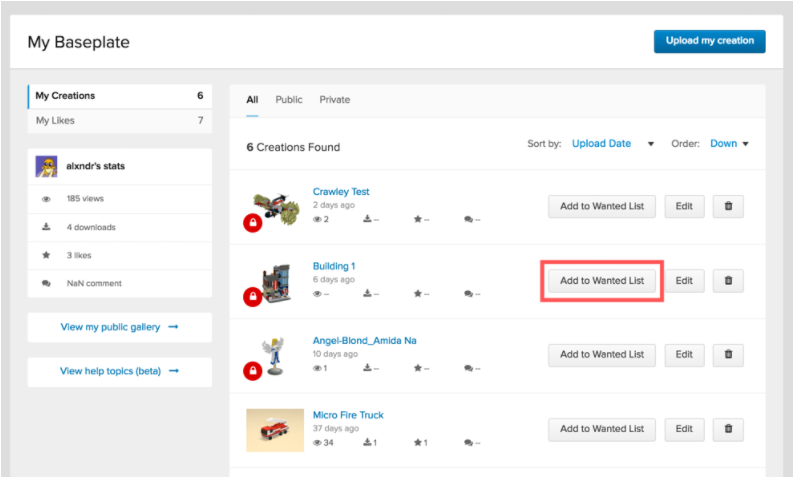
| | Save a public creation as a Wanted List |
If a published creation is available for download, click the “Save as Wanted List” button at the creation’s page:
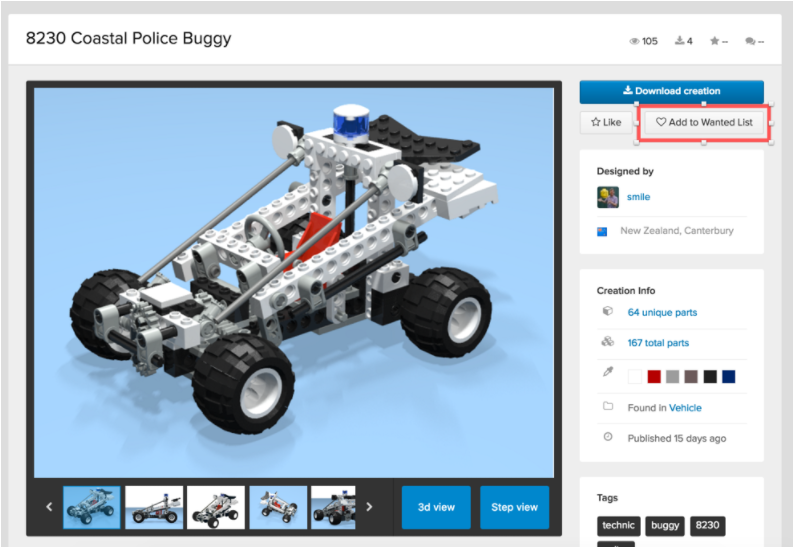
|
|
|
|
|
|
|