|
There are two ways to upload your creation to your My Baseplate page. You can decide to either upload directly from the Stud.io app |
| Uploading directly from Stud.io |
You can upload a creation directly from your My Baseplate page. You can do this by clicking on the “Upload creation” button:
|
| Uploading file through My Baseplate |
|
You can also upload a creation from My Baseplate page. You can do this by clicking on the “Upload creation” button: 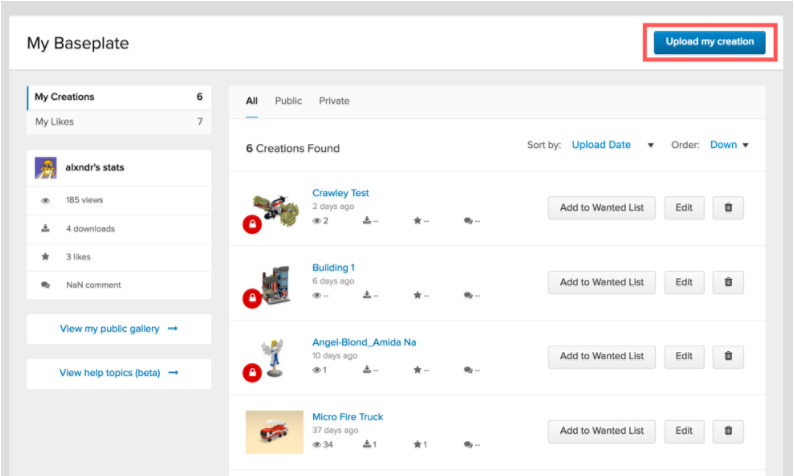
|