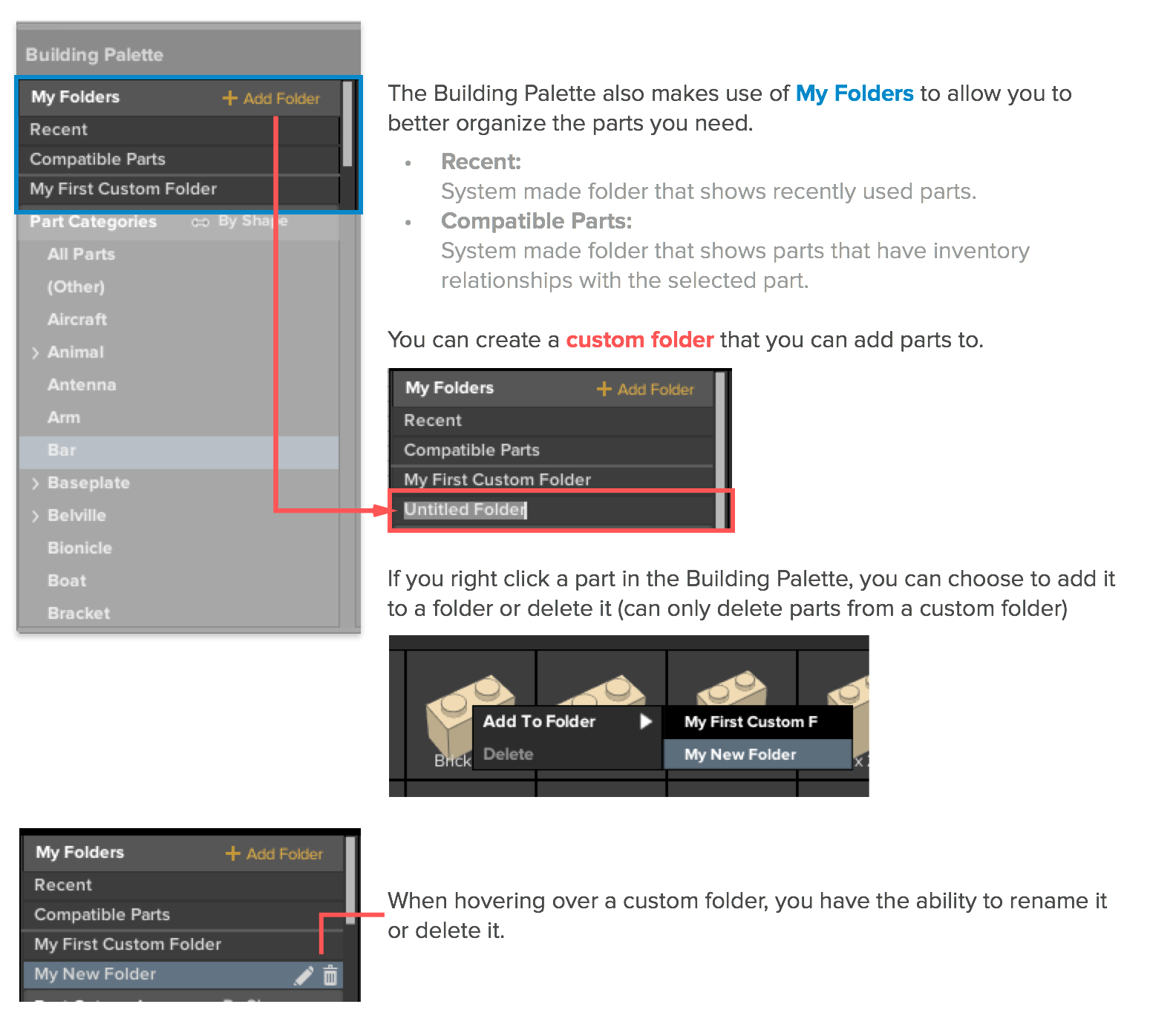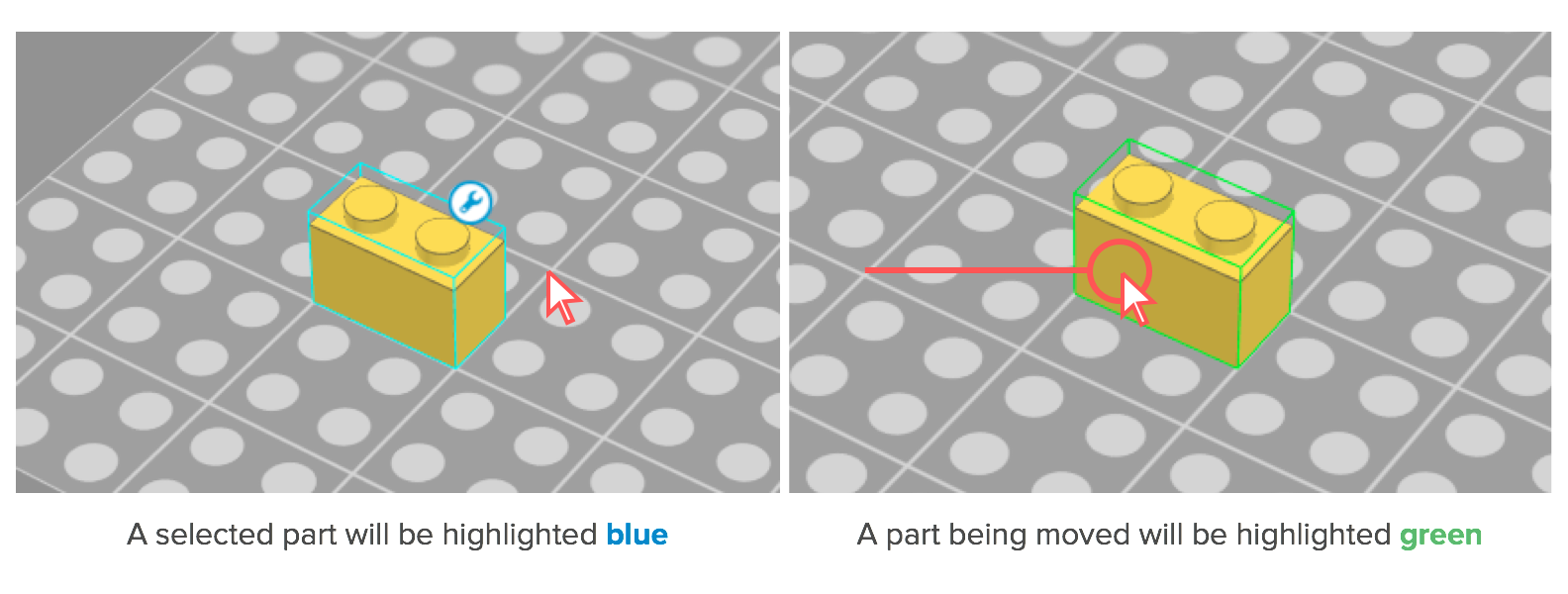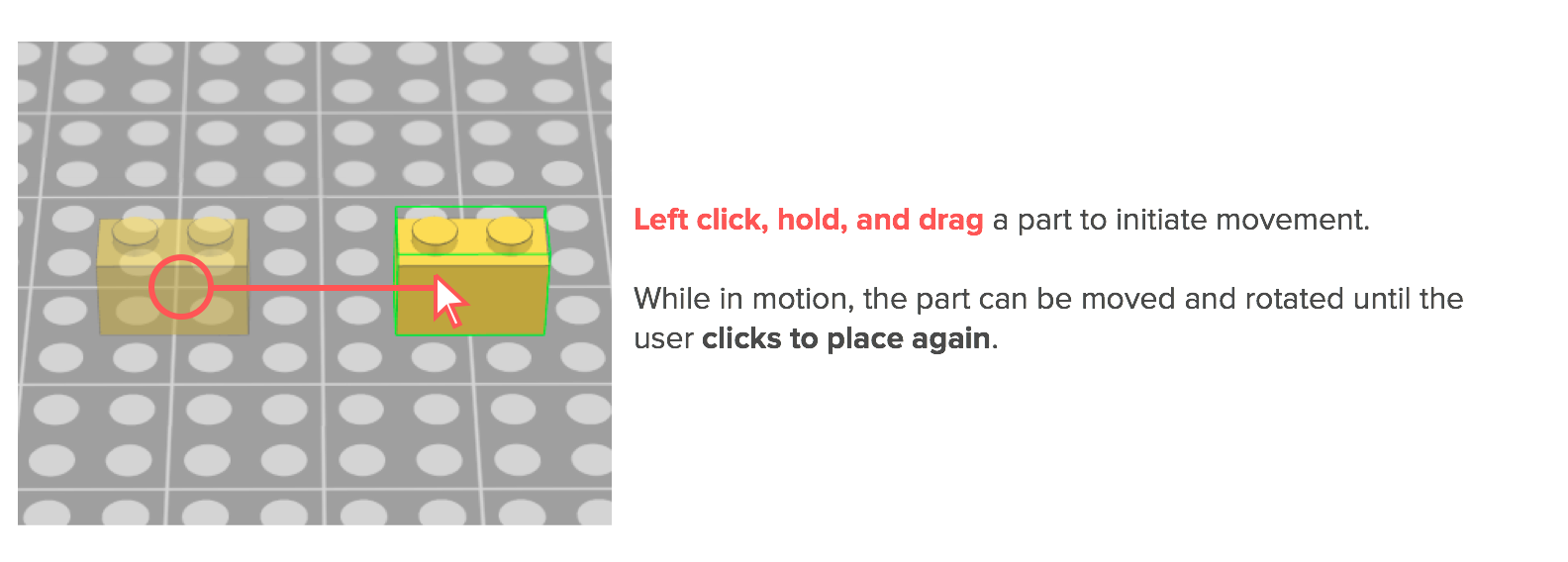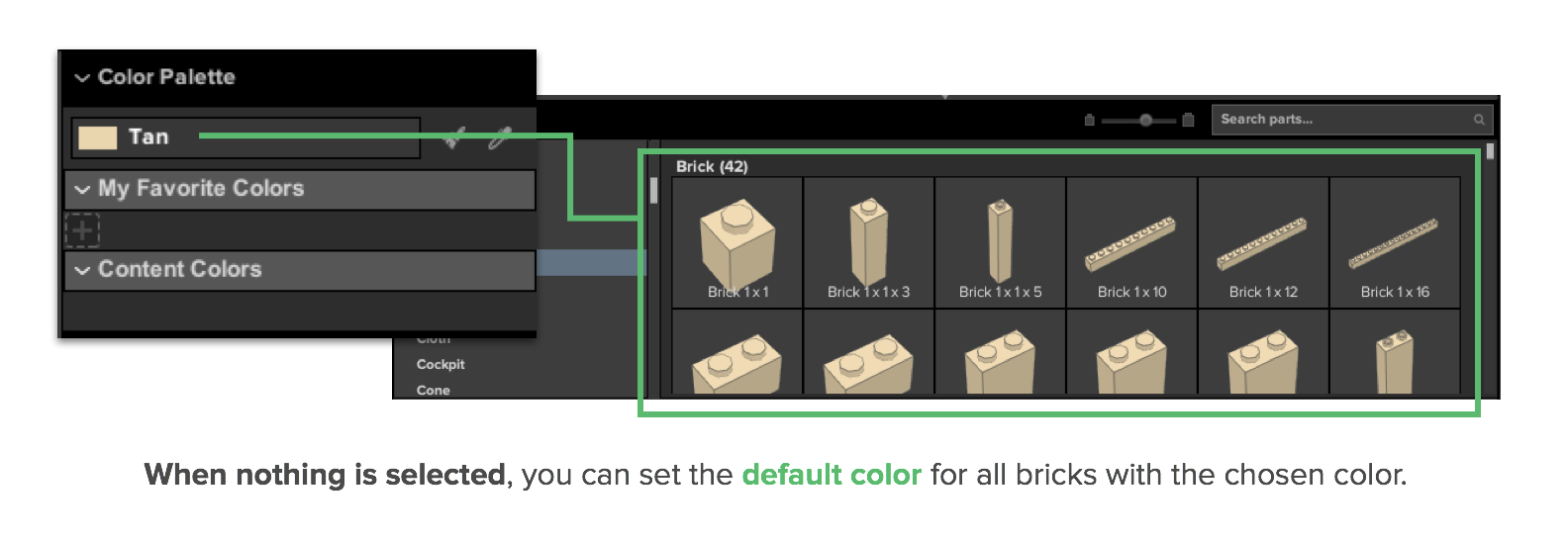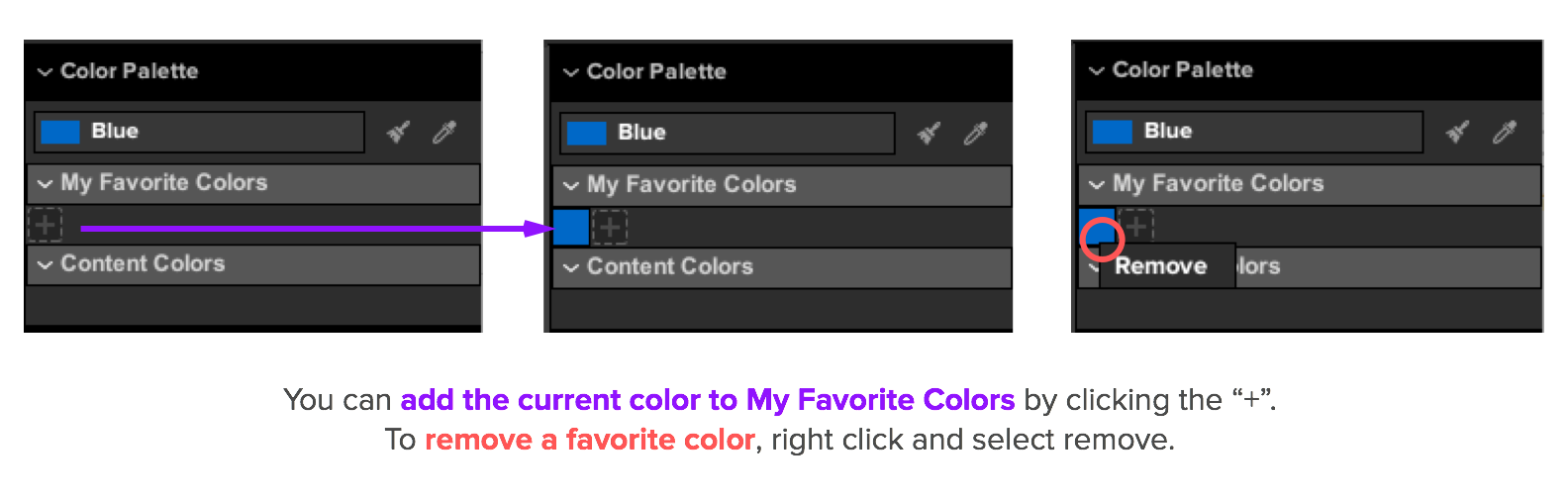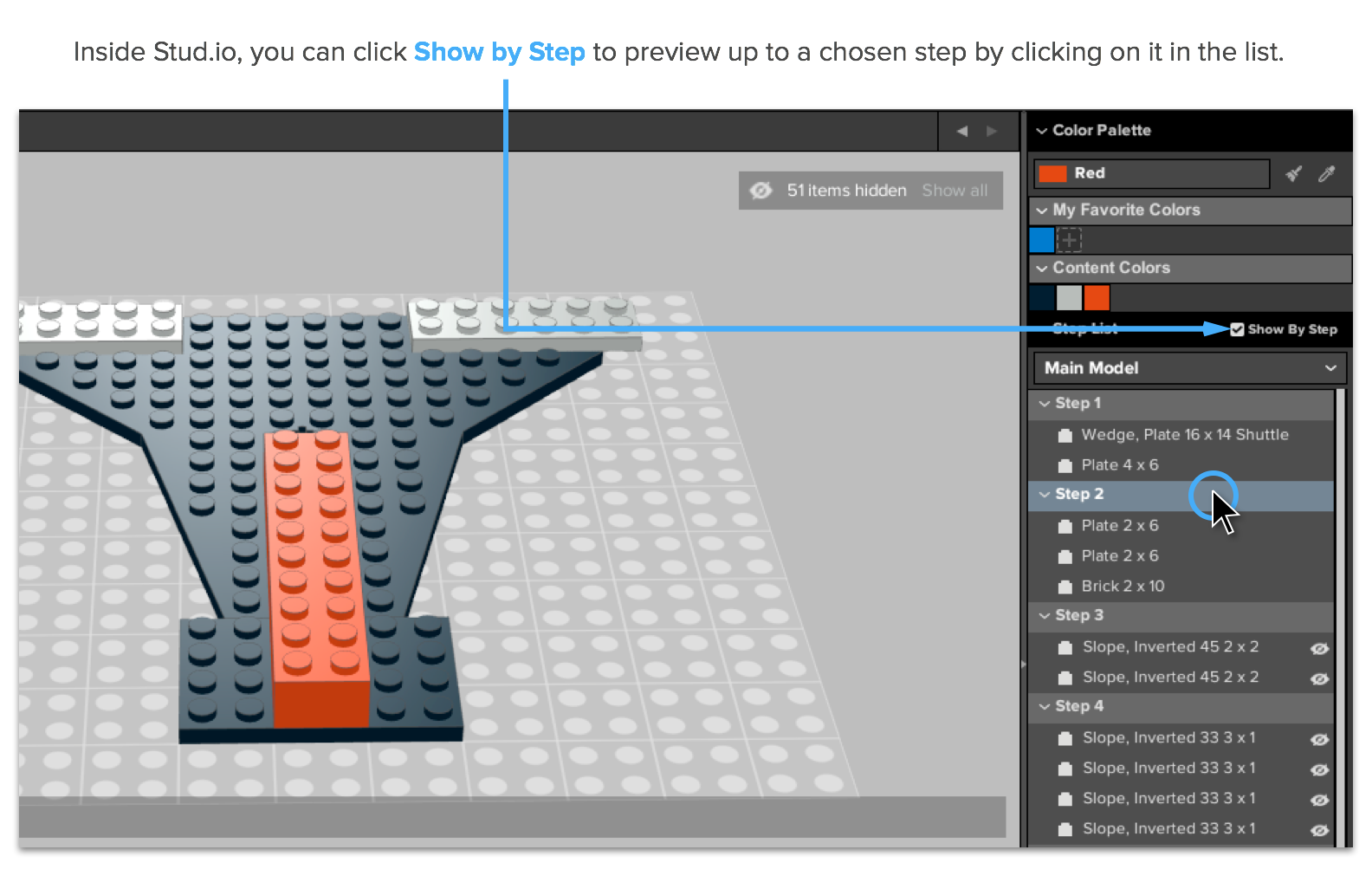|
This is a Quick Start guide for Studio. You can find a more detailed operation manual within the Studio application itself. |
| Camera Controls |
|
Use the camera controls below to change the way you view your creation while building.
|
| Building Palette |
|
The Building Palette is your access to the BrickLink catalog. Use the Building Palette to find the parts that you need.
|
| Placing and Moving Parts |
|
Once you found the part you need, you are now ready to place it in the scene.
|
| Color Palette |
|
Use the Color Palette to assign colors to parts. You can also manage your Favorite colors and keep track of the colors you used in a creation.
|
| Step List |
|
Use the Step List to manage your parts into a sensible building order. With a properly set up step list, you can make it possible for others to build and experience your design.
|