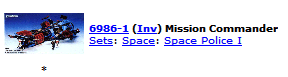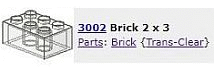|
|
|
There are several macro tags that can be used throughout the site to format your text and display information other than plain text. Tags do not have to be separated by spaces. Usable On indicates the feature where you can use the macro:
F = Discussion Forum
M = Contact Form/My Messages
| Syntax: |
Explanation: |
Usable On: |
| Embedding Catalog Items: |
| [ITEM TYPE=ITEM NO] Examples:
[Set=6986]
[S=6986]
[s=261-4] [Part=3002]
[P=3002]
[p=3002,12] [Minifigure=air001]
[minifigures=air001]
[m=air001] |
Embeds a catalog item into the message depending on the Item Type and Item Number you specify. For Sets, Instructions and Original Boxes, the suffix is only needed when it is not 1. The image, item number, item name, category and inventory status is displayed as is currently in the catalog and is changed when the item in the catalog is updated. If the item no longer exists in the catalog, the macro tag will be shown instead. Result:
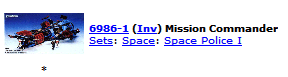
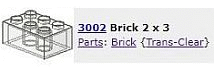 For parts, the color of the image may be specified by using the BrickLink color number. The prefixes for other Item Types are "Book" or "B" for Books, "Gear" or "G" for Gear, and "Catalog" or "C" for Catalogs. Prefixes are neither case sensitive nor plural sensitive, e.g. "Book", "book", "Books", "books", "B", and "b" will all work for the Books Item Type. |
F, M |
| Formatting Text: |
| [B]text[/B] |
Displays text in bold between the brackets. |
F, M |
| [I] text [/I] |
Displays text in italics between the brackets. |
F, M |
| [U] text [/U] |
Displays text underlined between the brackets. |
F, M |
|
|
|
|
|
|
|